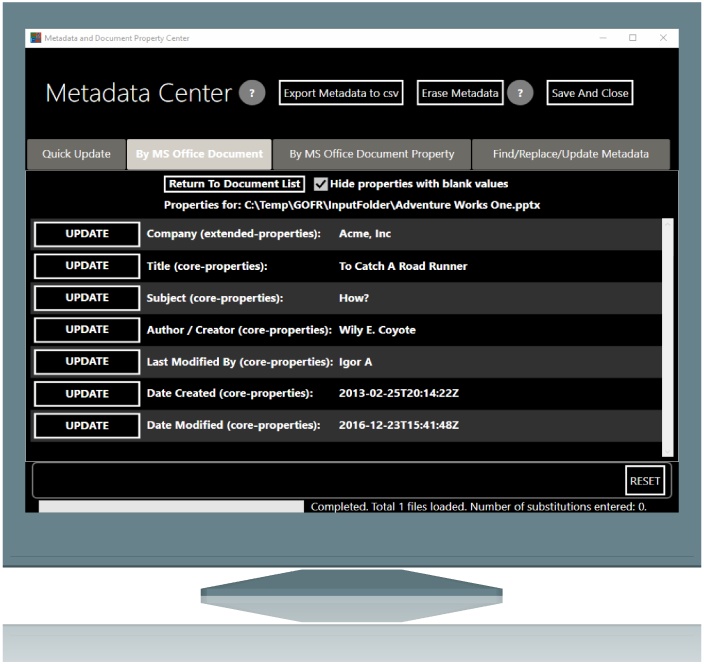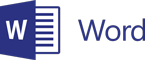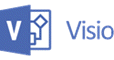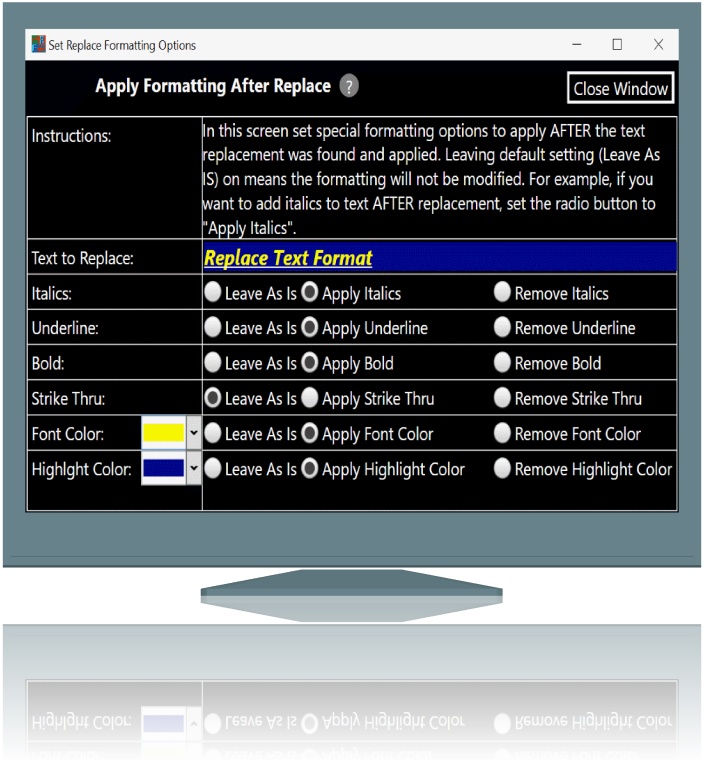- #1 Feature Incredible Customer Support
- Microsoft office tool for Windows and Mac
- Best in class office productivity software
- Find replace in any MS Word, Excel, PowerPoint, Visio documents (Microsoft Office 2007-2023, Office 365) and any bitness 32 or 64
- Find replace text in docx, xlsx, pptx, vsdx or text files (.csv, .txt, .html, custom)
- Copy entire headers and footers from other documents
- Find replace jpg, gif, png, tif, ico images
- Microsoft Office does NOT need to be installed!
- Can read Office 97-2003 files .doc,.ppt,.xls, .vsd
- Works with RTF files
- Works on Windows 7,8,10,11
- Works on Mac Intel and M based
- Multithreaded for better performance
- Find and Replace text, images and metadata in all Word, Excel, Ppt, Visio docs stored on a computer in one operation
- Multiple search and replace text operations on MS Word, Excel, Ppt, Visio docs in one operation
- Find and replace text formatting: bold, underline,
strikethru, italics and font colors!
- Find replace inside Excel formulas
- Image replacement has flexible scaling options to preserve the look and feel of your original document
- Image can be replaced with another Image OR Text
- Images can be removed from all documents
- Extract all images from MS word, excel, ppt documents
- Extract Graphs as Images (jpeg, png) from multiple Excel docs
- Mass convert all Microsoft Office documents to PDF with optional watermark (windows only)
- Use Wildcard Characters pattern matching to search for text to replace and transform result
- Use Regular Expressions pattern matching to search for text to replace and transform result
- Document Properties / Metadata / Custom Form Fields center. Maintain ALL document properties including custom form fields in one convenient location
- Find Replace, or remove track changes user and date
- Replace all or a part of a Connection String in ALL EXCEL documents at once.
- View ALL connection strings for ALL EXCEL documents on computer in one convenient location.
- Export all metadata and connection strings to csv.
- Fix location of the sharepoint shared conneciton in ALL excel documents at once.
- Replace any font with any other font in Word, Excel, PowerPoint
- Replace any Default Font and Size in Word, Excel, PowerPoint
- Replace special characters such as Copyright © or Trademark symbols ™ in multiple documents at once
- Replace Copyright year in all of your documents in one operation
- Specify case sensitivity
- Specify whole word or partial word substitution
- Target specific areas for substitution: Body, Header, Footer, Hyperlinks, FootNotes, etc.
- Works with all languages, Chinese is supported!
- Visit our fuzzy logic software website at https://www.fuzzy-logic.com
|